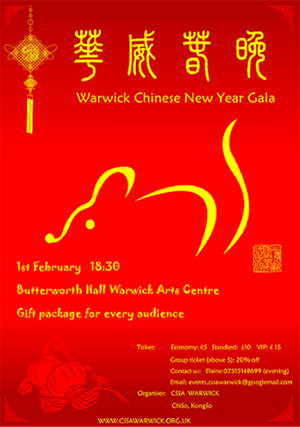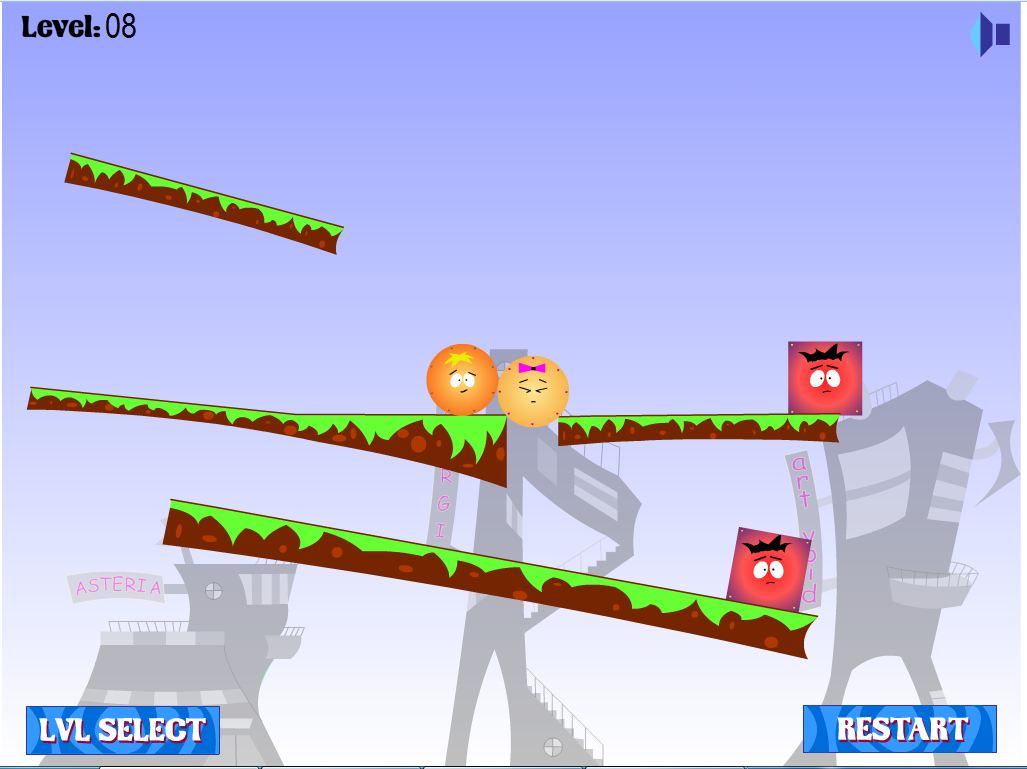Year 7 exam
| year_7_exam_markscheme.docx |
| dcl_car_hire.xls |
Car Images (Click to enlarge)
Disco Planner (spreadsheet and design revision)
| disco_planner.xlsx |
Email
| e-mail_2013.ppt |
Selective Colouring
| selective_colour.zip |
| selective_colouring_guide.pptx |
Hardware and Software
| hardware_vs_software_lesson_1.pptx |
Binary practice
Images for edit
| sample_images.zip |
Working with LOGO
| logo_lesson_2.pptx |
Sketchup evaluation
Write about the tools that you have used, use print screens to illustrate your evaluation. Write about the parts of the bedroom which you found particularly challenging and why they were a challenge. How did you overcome these challenges. Also provide advice for future students who wish to design their own bedroom.
Independent research project
Pick a topic which you want to investigate in more detail. Research using the Internet and library. Keep a full list of references/sources used. To be presented back as a written report, leaflet or powerpoint presentation. Do not copy and paste.
Suggestions:
1) The most remote places in the world-Choose 3 places to include in your report. Include how they were discovered, who lives there, wildlife, geography, industry.
2) Seven wonders of the ancient world
3) Apple Inc. / Google Inc-The history of the company, it's innovations and popular products/apps.
4) Brazil/Russia/India/China/Mexico/South Korea-Pick one and research the culture, languages, history, geography, food, wildlife, main industries.
5) Leonardo da Vinci-His life, inventions, artworks and notebooks
You may also choose to do your own unique investigation.
Marks awarded for: Content, formatting/layout, Imagery/Multimedia, research and referencing.
Suggestions:
1) The most remote places in the world-Choose 3 places to include in your report. Include how they were discovered, who lives there, wildlife, geography, industry.
2) Seven wonders of the ancient world
3) Apple Inc. / Google Inc-The history of the company, it's innovations and popular products/apps.
4) Brazil/Russia/India/China/Mexico/South Korea-Pick one and research the culture, languages, history, geography, food, wildlife, main industries.
5) Leonardo da Vinci-His life, inventions, artworks and notebooks
You may also choose to do your own unique investigation.
Marks awarded for: Content, formatting/layout, Imagery/Multimedia, research and referencing.
Computers and car manufacturing
Watch the video and make notes. Make a list of the ways computers are being used to control machinery. Write a short report.
World Book Day
| world_book_day.xlsx |
Olympics Quiz
Mathethon Practice
Assembly Preparation - Sports Day / Olympics Research
| olympics_quiz.xlsx |
| sports_day_assembly.docx |
Chinese New Year Poster Designs
Make your own quiz in Excel
| quiz.xlsx |
Help
Logic games
Spreadsheet test
| west_end_shows.xlsx |
| editing.docx |
Spreadsheet revision activity
| cinematicketsales.xls |
| cinemaspreadsheet.doc |
Island Boutique Spring Break Sale
| spring_break_sale.pptx |
Island Boutique
| island_boutique_sales.xls |
Playstation Shop Spreadsheet
| playstation_shop_year_7.xlsx |
Homework for week beginning 21st May
You have two tests waiting for you on Yacapaca. .LINK.... Login to your account and complete your assessments.
Homework for week beginning 14th May
You have two test s waiting for you on Yacapaca. .LINK.... Login to your account and complete your assessments.
Homework for week beginning 7th May
You have a test waiting for you on Yacapaca..LINK.... So login to your account using your login that you were given in ICT class and complete your assessment.
Homework for week beginning 30th April
Kick start your revision, prepare for a test next week Go to LINK and choose some games to revise with.
Homework for week beginning 23rd April
Year 7 YOU MUST DO LAST WEEK'S HOMEWORK.
Then you must do this week's work.
Task 1 Go to LINK read and think about this page then go to task 2.
Task 2 ; Go to LINK try out the activity on programming a screen turtle.
Task 3: Answer the questions below and email me your answers. [email protected] ( you can copy and paste the questions into an email to save you time)
1. What is a program to control a robot written in?
English
computer language
encryption
2. Which of the following is a simple computer programming language?
LOGO
LEGO
LIGO
3. What is a turtle?
a fixed triangle on the screen
a programming language
a simulated robot controlled by computer
4. In LOGO what shape would these commands draw: FD100, RT 90, FD 50, RT 90, FD 100, RT 90, FD 50, RT 90?
rectangle
square
parallelogram
5. Jane's program to cut out a shape with a cutting tool cuts out the wrong shape. What's likely to be wrong with it?
the wrong material has been put in the cutter
the program code is not in the right order
the wrong operating system has been used
6. John wants to draw a letter L. The turtle is pointing towards the top of the screen. Which series of commands will draw the shape?
BACK 100 LEFT 90 FORWARD 50
BACK 100 RIGHT 90 FORWARD 50
RIGHT 180 FORWARD 100 RIGHT 90 FORWARD 50
7. What could you use to simplify the code to draw a square?
encryption
an instruction
a repeat command
8. Which of these commands is NOT a valid LOGO command?
FORWARD
BAKWARD
BK
Then you must do this week's work.
Task 1 Go to LINK read and think about this page then go to task 2.
Task 2 ; Go to LINK try out the activity on programming a screen turtle.
Task 3: Answer the questions below and email me your answers. [email protected] ( you can copy and paste the questions into an email to save you time)
1. What is a program to control a robot written in?
English
computer language
encryption
2. Which of the following is a simple computer programming language?
LOGO
LEGO
LIGO
3. What is a turtle?
a fixed triangle on the screen
a programming language
a simulated robot controlled by computer
4. In LOGO what shape would these commands draw: FD100, RT 90, FD 50, RT 90, FD 100, RT 90, FD 50, RT 90?
rectangle
square
parallelogram
5. Jane's program to cut out a shape with a cutting tool cuts out the wrong shape. What's likely to be wrong with it?
the wrong material has been put in the cutter
the program code is not in the right order
the wrong operating system has been used
6. John wants to draw a letter L. The turtle is pointing towards the top of the screen. Which series of commands will draw the shape?
BACK 100 LEFT 90 FORWARD 50
BACK 100 RIGHT 90 FORWARD 50
RIGHT 180 FORWARD 100 RIGHT 90 FORWARD 50
7. What could you use to simplify the code to draw a square?
encryption
an instruction
a repeat command
8. Which of these commands is NOT a valid LOGO command?
FORWARD
BAKWARD
BK
Homework for week beginning 12th March
Go to Yacapaca.com and complete 2 assignment waiting for you there. You can have two tries at the quizzes so try to get your best result. You will need your yacapaca logon details
Homework for Week beginning 5th March
Go to LINK and do the activity. Make both boats go though the lock, one in each direction. keep a list of the instructions you gave to make this happen.
Email a list of instructions to [email protected]
Email a list of instructions to [email protected]
Homework for week beginning 27th February
What are the four rules for Spreadsheet style. Go to the forum and show your answers. Explain what you mean. (the video should help!)
Homework for week beginning: 20th February
Download the document below and save it. Complete the activity by answering the questions and then email me your work as an attachment. My email address is [email protected] (You can send it from home and use your home email address if you like)
| lottery_win.xls |
Homework for week beginning: 30th January
Task: Reasearch on the internet to find an example of a famous hoax. Then leave a sentence which explains the hoax and include the URL so that everyone can share. Go to wallwisher Y7Hoax Click here LINK
Homework for week beginning: 23rd January
Task: Watch this film and
leave a message on the Forum saying what you have learned. Read what
other people say about it and reply to their messages.
Homework for week beginning: 16th January
Task: Watch this film and leave a message on the Forum saying what you think about it. Read what other people say about it and reply.